Lab 3: Classes
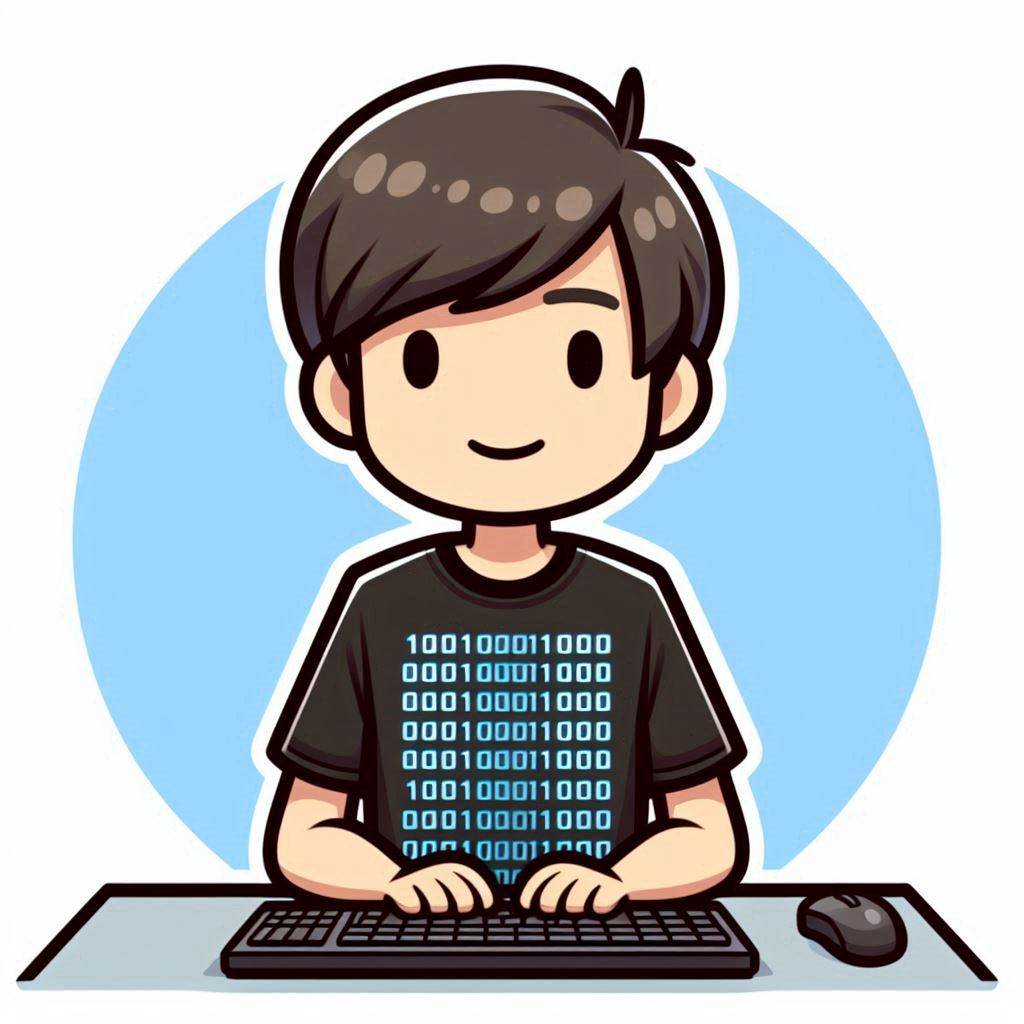
Part 1: A Student Class
Step 0. Prepare
Click this link and then “Accept this assignment”.
Wait a few seconds and refresh the page. Refresh until the page says “You’re ready to go!”. The page has a link to a github repo.
Click the link to see your new repo on github.com.
Click the green Code button and copy the SSH link it shows.
In a terminal,
cdto the directory where you are putting all your CS112 assignments.- type
git clone <paste-the-contents-of-the-link-you-copied>
cdto the new directory containing your repo.type
code .to start up Visual Studio Code in that directory.Edit README.md, putting your and your partner’s names and email addresses in the file.
Inspect the code you got in the assignment.
Step 1. Create the class
We will create a class to represent a Student. You probably have not created a class in C++ before, so here are the Pair.h and Pair.cpp classes I created as an example in class. Use this code as an example/template.
The instance variables for a Student will be:
| Instance Variable Name | Type | Default value | Notes |
|---|---|---|---|
| myName | string | “” | Immutable (NOTE: this is not a const in our class, but we will not be making setter functions for these immutable values.) |
| myId | unsigned int | 0 | Immutable (NOTE: this is not a const in our class, but we will not be making setter functions for these immutable values.) |
| myGpa | float | 0.0 | |
| myMajor | string | “Undecided” |
In Student.h, you should see the definition of the Student class. In that class, create the private: section, and in there define the 4 instance variables, shown in the table above. You’ll have to #include <string> and do the using namespace business…
Compile (type: make tester) and fix any errors. (You may see warnings – you can ignore those for now.)
In Student.h define the default constructor (in the public: section). In Student.cpp, create the default constructor implementation, initializing the instance variables to their default values, as shown in the table above.
Step 2. Create getters
In your tests.cpp, you’ll find the first SECTION of unit tests called “student getters”, within the TEST_CASE “Student class”. Uncomment the first SECTION, so that the code to construct a Student object and then test getMajor() runs.
The compilation should fail because we haven’t defined getMajor() yet. There should be no other problems.
So, create a getter function (in both the Student.h and Student.cpp files) called getMajor().
Compile and run (in a terminal, run ./tester "Student class") – this should work now.
Now, repeat the above steps for the other tests and instance variables (maybe make this part more clear in the future). Start with a test in tests.cpp first, then implement the prototype and code.
Don’t delete any old tests – just keep adding more. Put each test in its own SECTION within the “Student class” TEST_CASE.
Step 3. Create setters
For the instance variables that are mutable (see the table above), create setter methods. But first, for each, create a test. Put all of these tests in a new SECTION within the “Student class” TEST_CASE.
Example: for the setGpa test, set the student’s gpa to 3.25, then in a REQUIRE statement, call getGpa() and make sure the value is 3.25.
Step 4. Create an explicit-value constructor
Now, create a second constructor – the explicit-value constructor. This constructor should take the two immutable fields as parameters, and store their values in the instance variables. Initialize all the other variables to their default values. BUT FIRST, create tests. I called my SECTION “student explicit-value constructor”, and in it I create a Student with the explicit-value constructor and then use the getters on all instance variables to make sure the object has the correct values in it.
You are now done with this simple class. We could add tons of other functionality to it, but not now…
Before you go on, commit and push your changes to your github repo. You can easily do this from VSCode. After you do this, you should be able to see that the automated tests fail – but the one test that tests the “Student class” passes. If it does not pass, fix your code (or your tests), and resubmit until it does pass.
Part 2: Fraction class
A Fraction class is a useful class to create. It stores a numerator and denominator and can do things like represent itself nicely (e.g., “3/4”), simplify itself, multiply itself with another fraction, etc.
Step 1. Test the Fraction class
We’ll continue to use tests.cpp – don’t remove any code from there. But, now we’ll also use it to create and test Fraction class instances. However, our makefile does not compile the Fraction stuff yet.
Edit the makefile, adding Fraction.cpp to the SOURCES line.
Space separated! Do not remove Students.cpp.
In tests.cpp, below all your tests for the Student class, add the tests shown below
You’ll have to #include "Fraction.h" at the top of the file.
TEST_CASE("Fraction class") {
SECTION("fraction constructors") {
SECTION("default") {
Fraction fr;
REQUIRE(fr.getNumerator() == 0);
REQUIRE(fr.getDenominator() == 1);
}
SECTION("explicit value") {
Fraction fr(2, 4);
REQUIRE(fr.getNumerator() == 2);
REQUIRE(fr.getDenominator() == 4);
}
}
}Step 2. Add the instance variables and constructors
Add the two instance variables – myNumerator and myDenominator (both integers) – to the class definition in the .h file.
Update the default constructor, to initialize myNumerator to 0 and myDenominator to 1.
Now, implement the explicit-value constructor, which takes both the numerator and denominator as parameters, and stores them in myNumerator and myDenominator. Don’t forget to put the declaration in the .h file and implementation in the .cpp file.
We will compile our tester after the next section.
Step 3. getters
Add a new SECTION (within the “Fraction class” TEST_CASE) called “fraction getters” and SECTIONs to call the getter functions and test their results. Compilation should fail, as expected.
Yes, this is repetitive as we already used them for the default constructors. Just to make sure we cover all our bases, and this can easily be seen in our tests, make another SECTION to quickly check the getter functions again.
Now, create getter functions for each.
Now the compilation and execution should succeed with all tests passing.
You can run only some tests by putting the name of the test on the command line. E.g., you can run only the Fraction tests by running ./tester "Fraction class".
Step 4. setters
Create tests to test setters.
Then, create the methods and the code so it will compile and run successfully.
Step 5. Fanciness
Now, in setDenominator(), check if the parameter is 0 – an illegal value. If so, throw an invalid_argument exception (remember to #include <stdexcept> first). You can do this by using the line:
throw invalid_argument("Your error message here!"); // (Change the error message please!)Here is a test for that, assuming you have a fraction called f1:
SECTION("setDenominator") {
REQUIRE_THROWS_AS(f1.setDenominator(0), invalid_argument);
}Step 6. Display as a string
Create a test to call asString() on a Fraction object: If you create a new Fraction object newFrac and call newFrac.asString(), you can REQUIRE that the result should be “0/1”. Initially, this test will fail, so create the method, which returns a string.
In asString() you can use to_string(anInt) to convert an integer into a string. And, you can concatenate strings with +. to_string() is defined in
When that works, use the setters to change the numerator and denominator for a fraction, and then write a test to ensure that asString() still produces the correct results.
Submission
Commit your changes to your github repo. After you do this, verify that the automated tests pass. The automated tests just run the tests.cpp file you have been editing.
Don’t forget to look at the Grading Rubric at the top to make sure you get as many points as possible.
Grading Rubric
This lab is worth 20 pts:
- 10 points for each of Part 1 and Part the Second: 20 pts
- 6 pts for correctness
- 1 pt for perfect indentation and good variable names, function names, and comments (i.e., hospitable code). You should write a comment in your code only when the following block of code is not obvious to the trained reader. You should not write a comment for each line of code.
- 3 pts for sufficient test cases to prove that the code is correct.
Ways students have lost points in the past:
- -2: Test doesn’t pass
- -1: Missing name and id
- -3: Missing steps, Next time speak to professor.