Project 01: More Control Structures
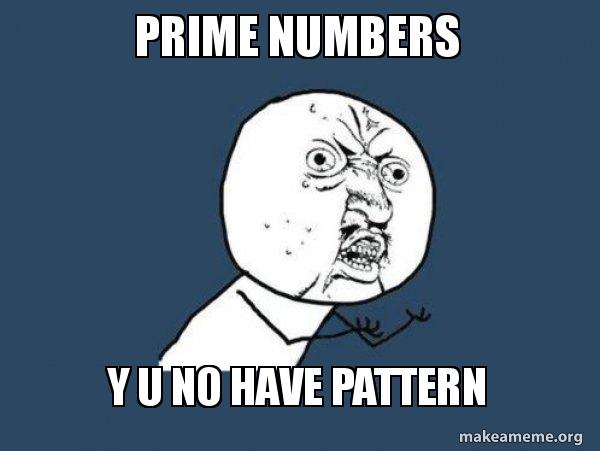
Objectives:
- Practice using
forloops,whileloops, andifstatements. - Practice creating functions and passing parameters.
- Practice writing unit tests.
Step 0. Prepare
- Click this link and then “Accept this assignment”.
- Wait a few seconds and refresh the page. Refresh until the page says “You’re ready to go!”. The page has a link to a github repo.
- Click the link to see your new repo on github.com.
- Click the green Code button and copy the SSH link it shows.
- In a terminal,
cdto the directory where you are putting all your CS112 assignments.- type
git clone paste-the-contents-of-the-link-you-copied
cdto the new directory containing your repo.- type
code .to start up Visual Studio Code in that directory. - Inspect the code you got in the assignment.
Step 1. function practice, 1
In utils.h, create a function prototype called constrain() that has 3 parameters:
- value, a
double - low, a
double - high, a
double
constrain() returns a double, which is the value constrained by low and high. I.e., if the value is greater than high then, return high. If it is less than low, return low. Else, return the value itself unchanged. Remember, in utils.h you are writing just the prototype.
Now, in utils.cpp, implement the function.
In tests.cpp, in the TEST_CASE("step1"), add more REQUIRES() function calls to test that your function is correct in all cases. We have provided one test there already.
Compile using make. Then, run like this:
./tester step1When you pass the test, Commit and Sync your code to github (use a Message like “step 1 done”) and check that the autograding test for step1 passes. (It should, as all it does is run ./tester step1.) (Tests for the other steps will pass, because the test cases are currently empty.)
Step 2. function practice, 2
Now, make a second function in utils.h and utils.cpp, constrain2(), which is the same as constrain(), but has the default value of \(0.0\) for the low parameter, and the default of \(100.0\) for the high parameter. Uncomment the test case in step2 and then add more REQUIRE tests to make sure these default arguments work correctly.
When you have your code completed (and perfectly indented!), compile and run:
./tester step2Commit and Sync your code to github.
The autograding tests should now pass “step1” and “step2”. (Tests for the other steps will pass, because the test cases are currently empty.)
Step 3. Compute prime numbers
Write a function prototype isPrime() in the primes.h file. The function takes an unsigned integer and returns a boolean.
For the implementation in the .cpp file, isPrime() returns true if the value is a prime number (and false otherwise). Here is the pseudo-code:
A prime number is a number that is evenly divisible by only itself and 1. That is,
for each integer "divisor" value from 2 through n / 2,
if you divide the number by that divisor, and the remainder is 0,
that number is not prime -- return false.
if you get through all possible divisors, the number is prime: return true.Note that 1 is not a prime (for some reason). 2 is the first prime. Your code may have to handle this case specially (my code does).
Add code to the “step3” TEST_CASE in the tests.cpp file to test isPrime().
Make sure you test if 4 is a prime (it isn’t). Write other REQUIRE() calls to test other values.
When you are satisfied that your code is complete, Commit and Sync it to github and check that the “step3” test succeeds.
Step 4. Collecting prime numbers
In your primes.h and primes.cpp files, create a function that:
- is called
findNPrimes()that returns void - takes as a parameter an array of unsigned called primes
- takes as a parameter an unsigned called size that is the size of the array
- computes the first size prime numbers, putting them into the array (of course, the code calls
isPrime()to do the hard work)
Note that this is a little tricky – if the size of the array is 100, do you loop up to 1000 to find the first 100 primes? Or 2000? You don’t know… So, use a while loop that keeps looping as long as the array is not full.
In tests.cpp in the “step4” TEST_CASE, write code to define an array of a certain size, call the function, and then REQUIRE that various correct values are in the array at the correct indices. You might find it useful to know that the 100th prime is 541.
When you are satisfied that your code is complete, Commit and Sync it to github and check that the “step4” test succeeds.
At this point, all autograding tests should pass. You are done!
For fun, create an array of 100000 and fill it with primes. See how long it takes to compute and print out the last prime.
You can get the exact run time by running your project this way:
time ./tester "step4"Grading Rubric
This project is worth 20 pts:
- 3 points for each of steps 1 and 2 (6 pts total)
- 2 pts for correctness
- 1 pt for thorough tests
- 5 points for step 3
- 6 points for step 4
- 3 pts for code beauty and hospitality.
Here are some ways students lost points in the past:
- -6: Missing step 4
- -1: poor indentation
- -1: low and high are supposed to be parameters
- -3: Missing step 2
- -1: tests in step1 are insufficient.
- -1: tests in step2 do not test all cases.