Let’s explore classic models to see NetLogo in action.
Activity 1: Wolf Sheep Predation¶
Step 1: Open the model
File → Models Library
Browse to “Biology” → “Wolf Sheep Predation”
Click “Open”
Step 2: Explore the interface
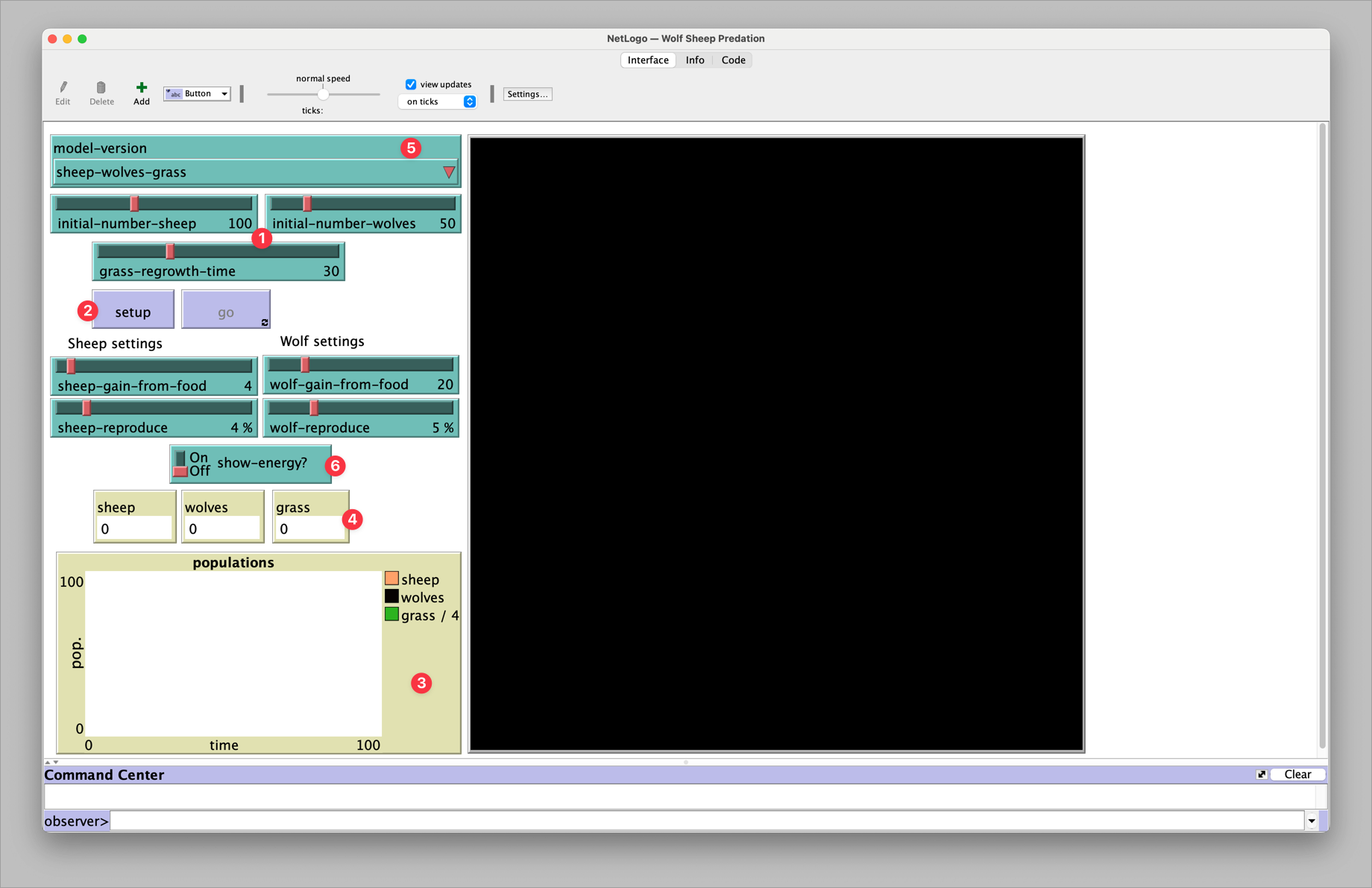
Wolf Sheep Predation model interface showing controls and visualization.
Sliders (1): initial-number-sheep, initial-number-wolves, etc.
Buttons (2): setup, go, go (forever)
Plots (3): populations over time
Monitors (4): current populations
Choosers (5): select model version
Switches (6): toggle features like “show energy”
Step 3: Run your first simulation
Click “setup” (creates initial population)
Click “go” several times (runs step-by-step)
Or click “go forever” (runs continuously)
Step 4: Experiment with parameters
Reset: Click “setup”
Change “initial-number-wolves” to 250 (very high)
Click “setup” then “go” - what happens?
Try very few wolves (10) - how does this change things?
Activity 2: Exploration Exercise¶
Your turn! Pick any model from the Models Library and explore for 10 minutes.
Suggested models for social scientists:
Segregation (Social Science) - neighborhood preferences and segregation
Voting (Social Science) - how voting behaviors spread
Cooperation (Social Science) - prisoner’s dilemma strategies
Traffic Basic (Social Science) - traffic jams from individual decisions
For each model:
Read the Info tab - what is this about?
Run with default settings - what happens?
Change parameters - how do outcomes change?
Form a hypothesis - “If I change X, then Y will happen”
Test it - were you right?
Share one surprising discovery: What model did you choose and what surprised you most?